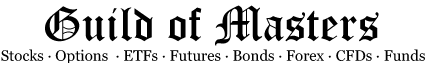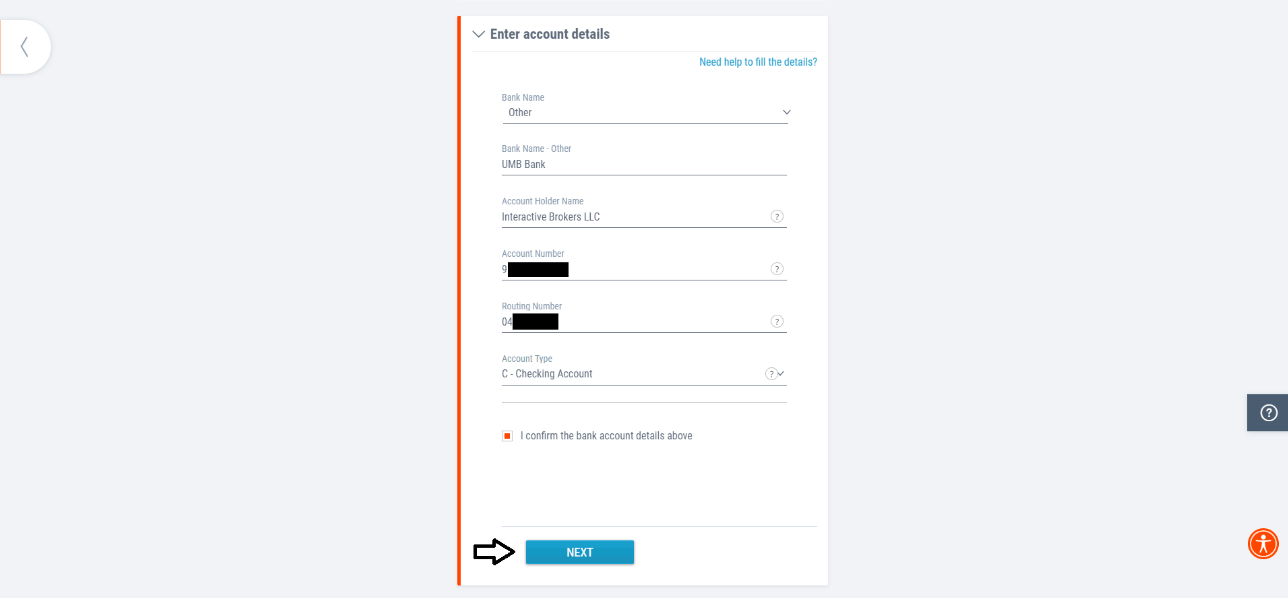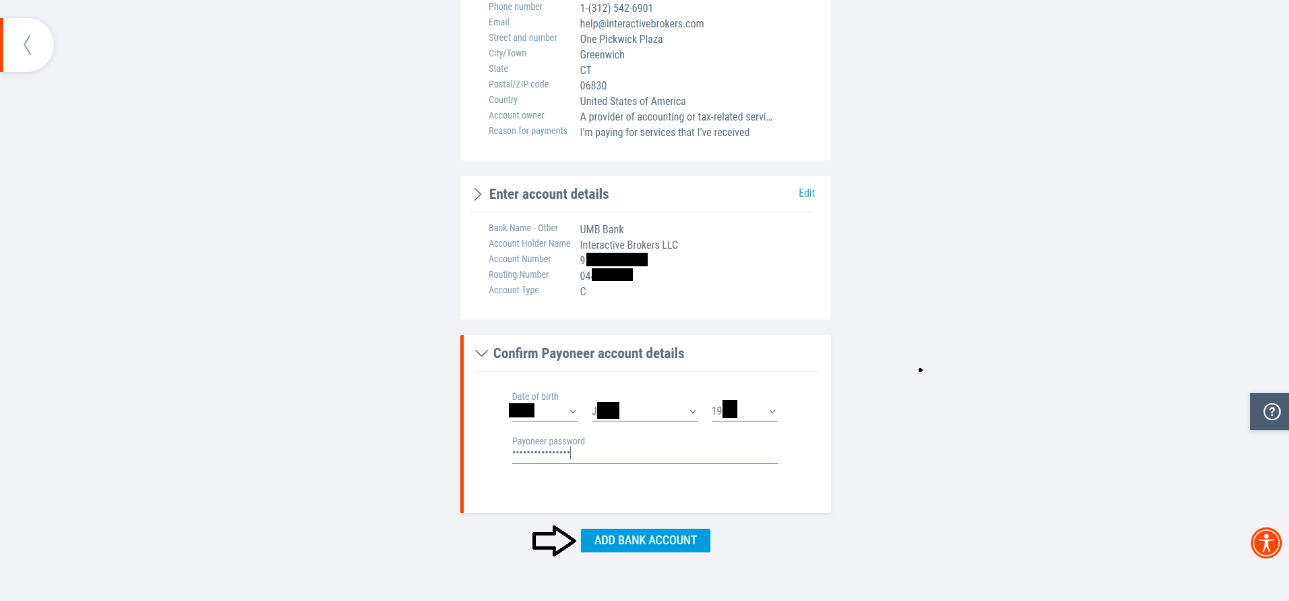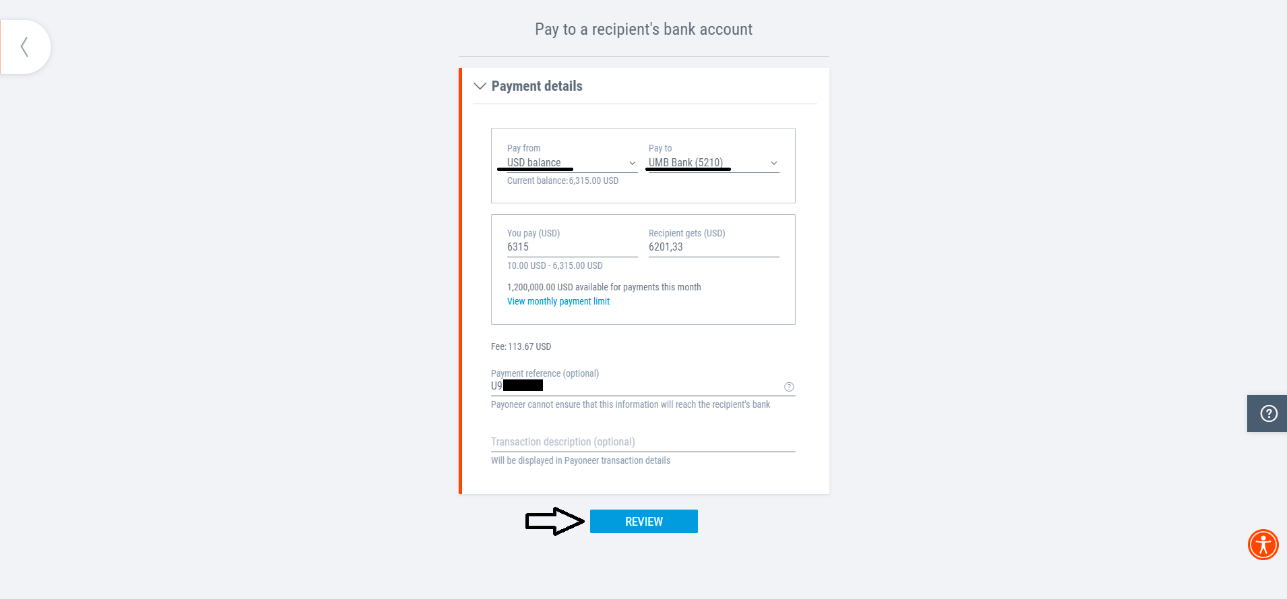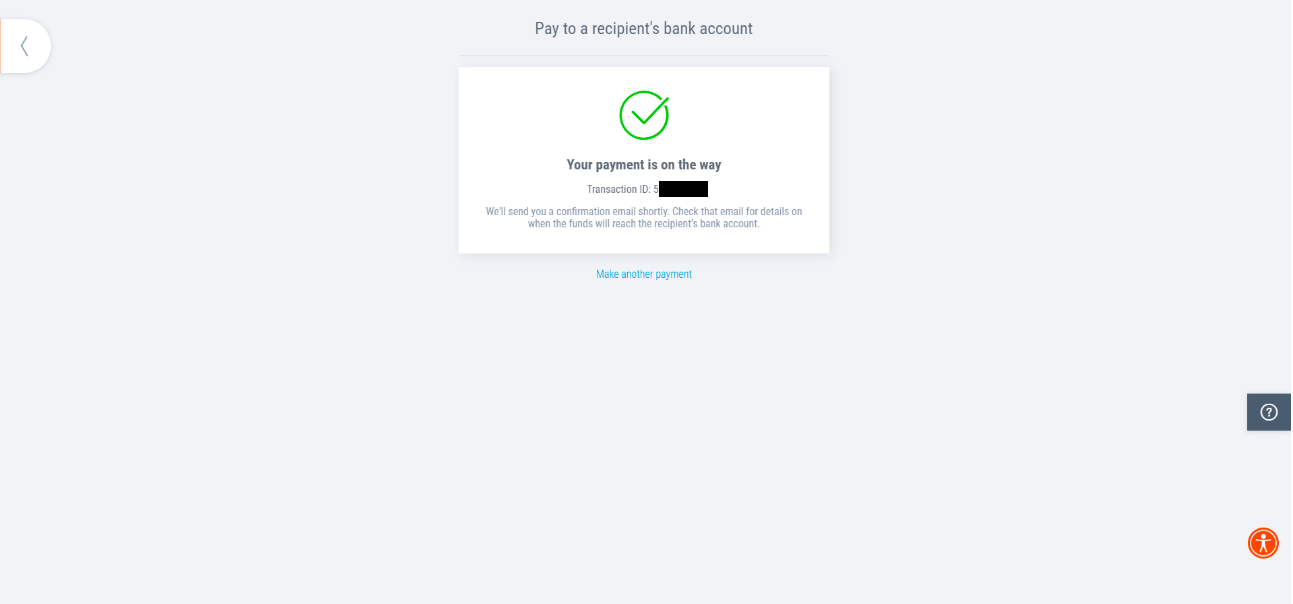- Posts: 320
- Thank you received: 1
How to send money to Interactive Brokers with Payoneer
- Andrey Rimsky
-
 Topic Author
Topic Author
- Offline
- Admin
-

Less
More
#43
by Andrey Rimsky
The Central Bank introduces currency restrictions, so you have to look for different ways to replenish your account with Interactive Brokers. In this article, we will look at how to fund Interactive Brokers from a Payoneer account.
We will not write about Payoneer, you can easily open and fund your account in this payment system on your own.
We start with an account at Interactive Brokers. Entering the account, you must select the menu item Transfer & Pay and click the sub-item Transfer Funds.
Next, select the item "Make a deposit". Create a new deposit method by clicking “Use a new deposit method”.
We check that on the new page the replenishment currency is exactly dollars (USD).
A list of methods will appear in which we need to select “Direct ACH Transfer from your Bank” by clicking “Get instructions”. (ACH is the US analogy for "account transfer". Since Payoneer accounts are opened in the US.)
Further, we confirm that the payment will be made exclusively in dollars and once again understand that we will send dollars.
A page will appear in front of us, where all the necessary details are indicated in the future.
What we need here:
1. Routing number
2. The bank in which the account is opened, in our case it is UMB Bank
3. Account Number
Next, move on to Payoneer. There we go to the Banks & cards section and select the item Bank accounts for withdrawal. Here we will create an IB account template that we can withdraw funds to.
In the new window, select the Recipient accounts tab and click Add bank account.
A form will appear here in which we will create an account for withdrawing dollars to Interactive Brokers. In the first block, we determine that this is a business account in the United States and it is in dollars.
Next, we describe the IB itself
Phone: 1 (312) 542-6901
E-mail: help@interactivebrokers.com
Street: One Pickwick Plaza
City: Greenwich
state: Connecticut
Zip code: 06830
We also indicate that this is a payment for accounting or tax servicesthat we have already received.
In the next paragraph, we describe our account with Interactive Brokers. Here we indicate the name of the bank, which we looked at in the IB account, and enter our Routing Number and Account Number. And select the type of account "Checking account".
At the end, it will be necessary to confirm our data by indicating the date of birth of the owner of the Payoneer account and a password.
And that's it, we have created an application to add IB as one of the ways to withdraw funds from Payoneer. Next, you need to wait until our application is approved, usually it takes 5 minutes, but sometimes there may be delays.
After approval in our office in the “Recipient accounts” section in the “Bank accounts for withdrawal” section, a new account will appear marked “Approved”.
To create a payment, click on it and select "Make a payment".
In the new window, select your dollar balance on Payoneer and once again check that the payment goes to the newly created IB account. Next, we indicate the amount of the transfer and get the size of the commission, in our case 1.8%. In the comments to the transfer, you can again indicate the insurance number of your account in IB, which has the form U*******, and is located on almost every tab in IB.
This is followed by another window for checking the payment data and the final window for confirming the payment via the code in SMS. And that's it, the payment is created and sent.
In our example, the payment was sent at 10:00 am on Thursday (the third night in New York), at 2:00 pm Payoneer indicated that the payment was sent, and the funds were received in the IBKR account at 19:00.
We will not write about Payoneer, you can easily open and fund your account in this payment system on your own.
We start with an account at Interactive Brokers. Entering the account, you must select the menu item Transfer & Pay and click the sub-item Transfer Funds.
Next, select the item "Make a deposit". Create a new deposit method by clicking “Use a new deposit method”.
We check that on the new page the replenishment currency is exactly dollars (USD).
A list of methods will appear in which we need to select “Direct ACH Transfer from your Bank” by clicking “Get instructions”. (ACH is the US analogy for "account transfer". Since Payoneer accounts are opened in the US.)
Further, we confirm that the payment will be made exclusively in dollars and once again understand that we will send dollars.
A page will appear in front of us, where all the necessary details are indicated in the future.
What we need here:
1. Routing number
2. The bank in which the account is opened, in our case it is UMB Bank
3. Account Number
Next, move on to Payoneer. There we go to the Banks & cards section and select the item Bank accounts for withdrawal. Here we will create an IB account template that we can withdraw funds to.
In the new window, select the Recipient accounts tab and click Add bank account.
A form will appear here in which we will create an account for withdrawing dollars to Interactive Brokers. In the first block, we determine that this is a business account in the United States and it is in dollars.
Next, we describe the IB itself
Phone: 1 (312) 542-6901
E-mail: help@interactivebrokers.com
Street: One Pickwick Plaza
City: Greenwich
state: Connecticut
Zip code: 06830
We also indicate that this is a payment for accounting or tax servicesthat we have already received.
In the next paragraph, we describe our account with Interactive Brokers. Here we indicate the name of the bank, which we looked at in the IB account, and enter our Routing Number and Account Number. And select the type of account "Checking account".
At the end, it will be necessary to confirm our data by indicating the date of birth of the owner of the Payoneer account and a password.
And that's it, we have created an application to add IB as one of the ways to withdraw funds from Payoneer. Next, you need to wait until our application is approved, usually it takes 5 minutes, but sometimes there may be delays.
After approval in our office in the “Recipient accounts” section in the “Bank accounts for withdrawal” section, a new account will appear marked “Approved”.
To create a payment, click on it and select "Make a payment".
In the new window, select your dollar balance on Payoneer and once again check that the payment goes to the newly created IB account. Next, we indicate the amount of the transfer and get the size of the commission, in our case 1.8%. In the comments to the transfer, you can again indicate the insurance number of your account in IB, which has the form U*******, and is located on almost every tab in IB.
This is followed by another window for checking the payment data and the final window for confirming the payment via the code in SMS. And that's it, the payment is created and sent.
In our example, the payment was sent at 10:00 am on Thursday (the third night in New York), at 2:00 pm Payoneer indicated that the payment was sent, and the funds were received in the IBKR account at 19:00.
The following user(s) said Thank You: YOUSIF
Please Log in or Create an account to join the conversation.
Time to create page: 0.162 seconds